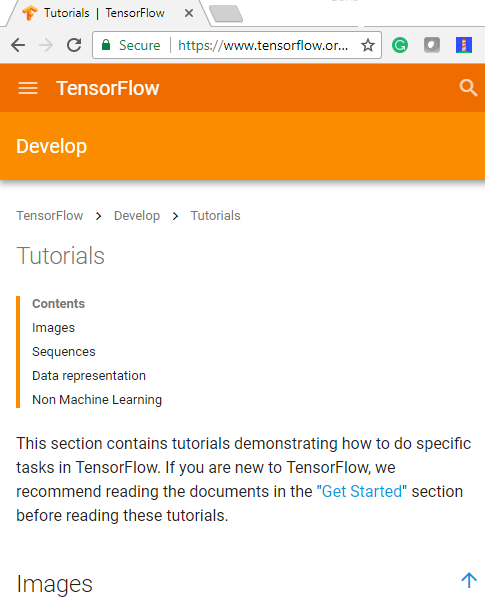Watch our TensorFlow tutorial videos below:
TensorFlow Tutorial
Watch Martin Gorner demonstrate how to construct and train a neural network that recognizes handwritten digits. He also describes some “tricks of the trade” used in neural network design, and finally, he’ll bring the recognition accuracy of his model above 99%.
Content applies to software developers of all levels. Experienced machine learning enthusiasts, this video will introduce you to TensorFlow through well known models such as dense and convolutional networks. This is an intense technical video designed to help beginners in machine learning ramp up quickly.
TensorFlow and Deep Learning without a PhD, Part 1 (Google Cloud Next ’17)
Machine Learning in JavaScript (TensorFlow Dev Summit 2018)
Watch Nikhil Thorat and Daniel Smilkov discuss TensorFlow.js, which is TensorFlow’s new machine learning framework for JavaScript developers. It supports building ML models in JavaScript, and training and deploying them in a browser for execution using WebGL. They focus on tensorflow.js-Core which is a rebranding of deeplearn.js, and a new high-level layers API to make it easier to develop ML models in JavaScript. An initial set of converters for converting saved TF models into JS is also being released.
TensorFlow Tutorial Resources
Visit the site → https://js.tensorflow.org/
Check out the blog for an article on Machine Learning in JavaScript → https://medium.com/tensorflow/
TensorFlow tutorials demonstrating how to do specific tasks in TensorFlow are available at:
https://www.tensorflow.org/hub/
TensorFlow Data Input:
TensorFlow is a great Deep Learning framework developed at Google Brain. It supports the symbolic construction of functions (similar to Theano) to perform some computation, generally a neural network-based model. Unlike Theano, TensorFlow supports a number of ways to feed data into your machine learning model. The processes of getting data into a model can be rather annoying, with a lot of glue code.
TensorFlow provides a few ways to feed in data. The easiest of these is to use placeholders, which allow you to manually pass in numpy arrays of data.
The second method of getting data into a model comprises using the graph and making use of binary files and input queues. Not only does this lighten the amount of code you need to write, removing the need to do any data augmentation or file reading and the interface is reasonably standard across different kinds of data. It is also conceptually cleaner. No longer is there an artificial divide between preprocessing and model computation.
https://indico.io/blog/tensorflow-data-inputs-part1-placeholders-protobufs-queues/